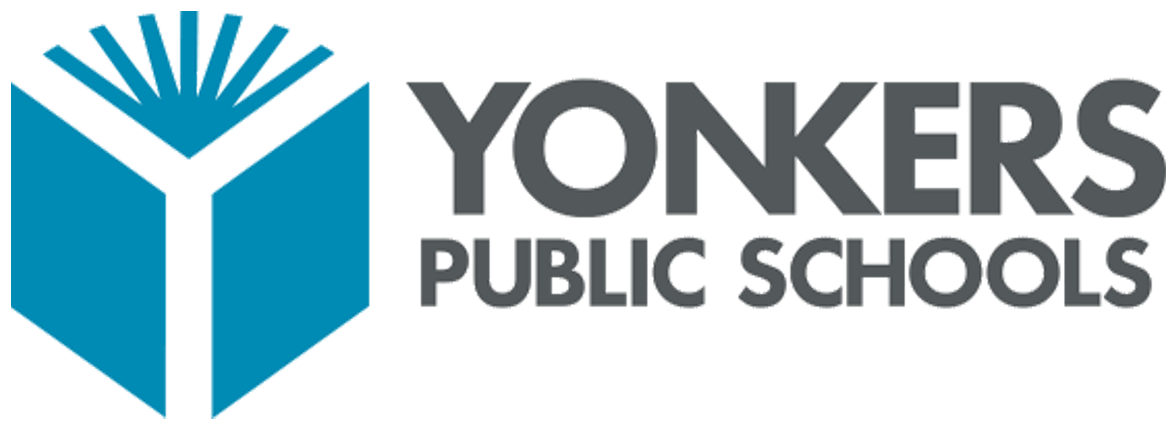Digital Learning and Innovation
A Technologically Rich Learning Environment
The Yonkers Public Schools provides a technologically rich learning environment and infrastructure designed to meet the growing technological needs of classroom instruction and communication. Integration of technology in all aspects of instruction supports a creative learning environment to prepare students for the challenges of post-secondary education and the 21st century workplace.
The Yonkers Public Schools supports students through opportunities to participate in diverse technology rich learning experiences. An array of technology tools and digital resources are available in classrooms and media centers. Resources include desktop computers, laptops, tablets, projectors, Response Systems, network and wireless connections, as well as an extensive collection of online resources. A broad selection of high quality online resources extends access and exploration over weekends, holidays, and throughout the summer. Technology is incorporated throughout all subject areas, encouraging 21st century learning from prekindergarten through grade 12, providing opportunity and preparing our students for both college and careers.
Each school has a website that is accessible at yonkerspublicschools.org. All schools have access to student-friendly web resources. These web-based communication and resource networks connect students, teachers, parents and administrators within the school and throughout the District.
Whether robotics, video production, logical design, videoconferencing, or the many creative projects developed by students, technology supports learning in our schools every day. Visit the District and school websites to see announcements, view information on events.
Microsoft Office 365
Microsoft Office 365 is available to all Yonkers Public Schools students and staff!
With a Yonkers Public School log-in, you can access:
Outlook E-Mail
Microsoft Office Suite (Word, PowerPoint, Excel, and many others)
Up to 5 FREE downloads of Microsoft Office to any device
To access Microsoft Office 365:
Open any web browser and visit portal.office.com
All students have a log-in:
Username: 6 digit student ID followed by @yonkerspublicschool.org (e.g. 123456@yonkerspublicschools.org)
Password: Same as your school computer password
You can access any of the apps (including your Outlook e-mail) by clicking on the appropriate icon.
To install Microsoft Office to any device (PC, Mac, Tablets, and Phones):
On your device, open any web browser and visit portal.office.com
On the home screen, click on the top right button to "Install Office Apps"
Follow the on-screen instructions and enjoy your Microsoft Office!