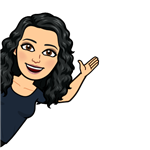Select a School...
Select a School
- School 5
- Patricia A. DiChiaro School
- Las Hermanas Mirabal Community School
- Rosemarie Ann Siragusa School
- Paideia School 15
- School 16
- School 17
- Ella Fitzgerald Academy
- Eugenio María de Hostos MicroSociety School
- School 21
- School 22
- School 23
- Paideia School 24
- Museum School 25
- Casimir Pulaski School
- Montessori School 27
- Kahlil Gibran School
- Westchester Hills School 29
- School 30
- Montessori School 31
- Family School 32
- Martin Luther King Jr. Academy
- Cross Hill Academy
- Yonkers Early Childhood Academy
- Cesar E. Chavez School
- Enrico Fermi School
- PEARLS Hawthorne School
- Robert C. Dodson School
- William Boyce Thompson School
- Yonkers Montessori Academy
- Barack Obama School for Social Justice
- Yonkers Middle High School
- Riverside High School
- Lincoln High School
- Charles E. Gorton High School
- Roosevelt High School - Early College Studies
- Saunders Trades and Technical High School
- VIVE School/Pathways to Success - Adult Education Program
- My Brother's Keeper
- Robert Halmi Sr. Academy of Film and Television
- Justice Sonia Sotomayor Community School