- Montessori School 31
- Home
Meet the Teacher
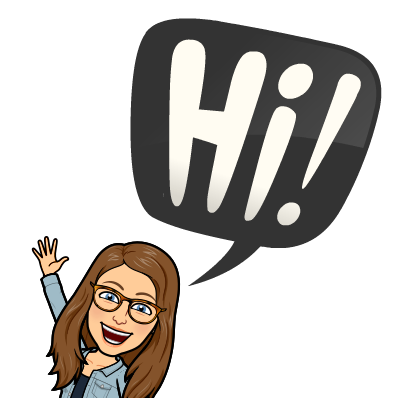
Phone:
Email:
Degrees and Certifications:
Mrs. Singleton
Hello all and welcome to the school year. I am happy to welcome back students and to meet new students for the first time.
We will be using CLEVER.COM. Clever is where a lot of the useful websites we will be using are located. We will be using Splash Learn, Brain Pop Jr, Sumdog, Freckle and Typing.com very frequently.
Another website we will be using frequently is Education.com. This site can be accessed by visiting www.education.com/games/play
Student codes will be sent home.
Hola a todos y bienvenidos al año escolar. Estoy feliz de dar la bienvenida a los estudiantes y de conocer nuevos estudiantes por primera vez.
Uaremos CLEVER.COM. Clever es donde se encuentran muchos de los sitios web útiles que usaremos. Usaremos Splash Learn, Brain Pop Jr, Sumdog, Freckle y Typing.com con mucha frecuencia.
Otro sitio web que usaremos con frecuencia es Education.com. Se puede acceder a este sitio visitando www.education.com/games/play
Los códigos de los estudiantes se enviarán a casa.
- All Categories
- Unassigned
- Select Month
- January
- February
- March
- April
- May
- June
- July
- August
- September
- October
- November
- December
- Select Year
- 2024
- 2025
- 2026
- 2027
Current Assignments
There are no current assignments.
Past Due Assignments
There are no past due assignments.
-
Please fill out the virtual emergency cards which can be found on the link below.
https://forms.office.com/Pages/ResponsePage.aspx?id=BW4lnwTNik6iixGyMkqX1Nx6NLYWpnNHkg6e5kytnR9UM0MxMkVEQVkxMFE3TEtYVktQQlM3SjNJQy4u







