- School 21
- Home
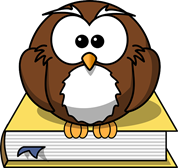
Phone: (914)376-8435
Email:
Degrees and Certifications:
BA in Education and Human Services Certified to teach PK-6
Mrs. Aileen Maurno
Welcome to Mrs. Maurno's 3rd Grade Class! 3-30
*** Important Information***
Upcoming Events:
Dear 3rd Grade Parents,
Welcome. My name is Mrs. Maurno, and this will be my 30th year teaching in the Yonkers Public Schools. We have a total of 19 students this year. The children seem very excited about starting a new school year, as 3rd graders. Third grade is a very important grade. This is the first year your child will be required to take the Next Generation New York State English Language Arts (ELA) and Math Exams. They must become proficient in reading for understanding, so they can choose the correct answer, write proficiently to show they can express their own ideas as well as support their responses by finding evidence from the text. They will learn and master many math concepts and basic facts in order to reach 3rd grade proficiency . This will enable students to move on to the next grade level in June. This is HARD work. And therefore, they will have to WORK hard. With your involvement...encouraging them to try and do their best, and assist them when needed, they will be very successful.
Please visit "I-Ready Next Gen" for full details on the grade 3 Math and ELA curriculum.
Classwork Your child is expected to:
*Pay attention at all times.
*Ask for help when needed.
*Stay on task and complete all assignments to the best of their ability.
Homework is given Monday through Thursday. Reading every day, including the weekend, is expected. A reading log will be sent home every Monday and be due the following Monday. Homework is copied down by your child from the board. I give them a few minutes to do this. We have daily routines for everything, especially homework. It is your child’s responsibility to copy the board and place the handouts into their homework folder. Please supervise your child as needed when they settle down to do their homework at home. If your child needs help spelling words, please assist. With your editing, they will improve. That is what I do in class as well.
Behavior: Children must use self-control and adhere to the classroom and school rules. Disrupting lessons and other students trying to work is unacceptable and has consequences. Parents will be notified.
Throughout the year, please feel free to contact me with any concerns or questions. I will do the same.
Thank you for your support and cooperation. I know we will have a terrific year.
PS: Reminder, please send in a small, healthy snack each day for your child. It gives them a much-needed energy boost by mid-morning, since they don’t eat lunch until 1 PM. Thank you again,
Yours truly,
Mrs. Aileen Maurno
amaurno@yonkerspublicschools.org
***BEST WAY TO CONTACT ME IS THROUGH EMAIL AND CLASS DOJO TEXTS (download the app on your phone)
PLEASE take a look at CLEVER YONKERS:
https://clever.com/in/yonkers/teacher or click Clever Portal on School 21 home page
This is an incredible site to find ALL of your child's curriculum programs, extra support, and enrichment for those that need it.
Click "log in with clever" username - student id@yonkerspublicschools.org and password - birthdate (00/00/0000)
To get onto TEAMS go through CLEVER, click the blue TEAMS icon and type your user name and password again to open. Then find and click "Mrs. Maurno's Homeroom" icon and click on the left side on "Calendar". You will click "join" on that day's meeting.







