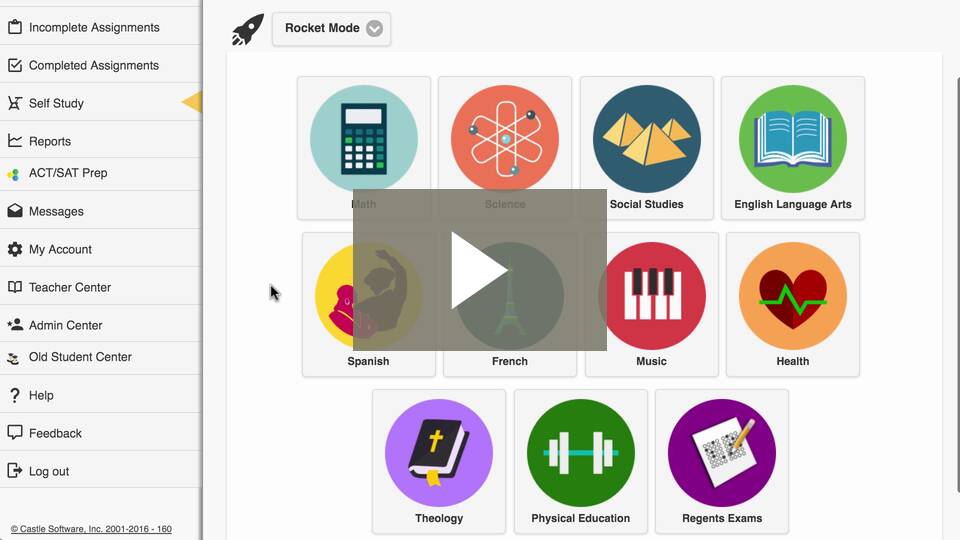- Yonkers Public Schools
- 2020 UPDATE: Computer Based Testing Grades 3-8
Assessments
Page Navigation
Help Your Student Prepare for Computer Based Testing With Clever
-
To access resources:
Log into Clever at clever.com/in/yonkers
- All Computer Based Testing preparation apps are located at the top of the portal.
- Tap or click on each of these resources to find out more about the programs:
-
More About Castle Learning
Castle Learning provides practice questions in multiple content areas for grades K-12 including math and ELA. To access self-study options:
- Go to Castle Learning from the Clever portal
- Click on "Self-Study" from the left menu
- Select the appropriate grade level and "Expert Mode"
- Math is organized by standards
- ELA is organized by topic - to practice with reading passages, select "Reading-Critical Reading Selections"
Watch the video below from Castle Learning to learn more about their self-study options, and then access more Castle Learning Video Tutorials.
More About Typing.com
Keyboarding is an important skill for 21st century students to develop and is critical to success in school, college, and careers.
As we prepare students for computer-based NYS Exams in Math and ELA, we must provide them with opportunities to become familiar with keyboards and develop speed and proper technique.
Typing.com offers:
- Typing Lessons
- Typing Games
- Typing Speed Tests
More About Khan Academy
Khan Academy is a learning resource that offers videos and practice exercises in multiple content areas, including Yonkers' K-8 math curriculum. After accessing Khan Academy on Clever:
- Click on "Courses" in the top left and then "Eureka Math/EngageNY" under Math by Grade
- Choose "Get Remediation Support" to review math foundations from previous grades or "Get On-Grade Support" for on-grade-level skills and concepts
- Click on your student's grade level to begin
For more information on how to help your student on Khan Academy, visit Khan Academy's Resources for Parents







 Castle Learning
Castle Learning Typing.com
Typing.com Khan Academy
Khan Academy NY State Question Samplers
NY State Question Samplers